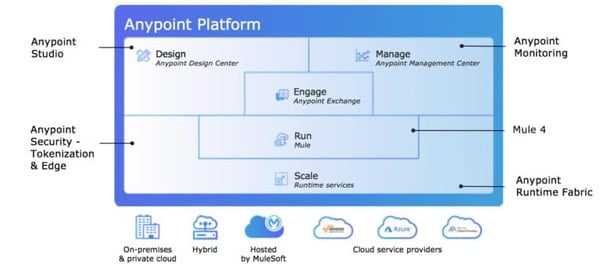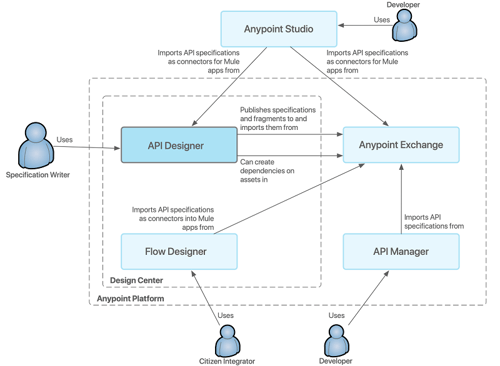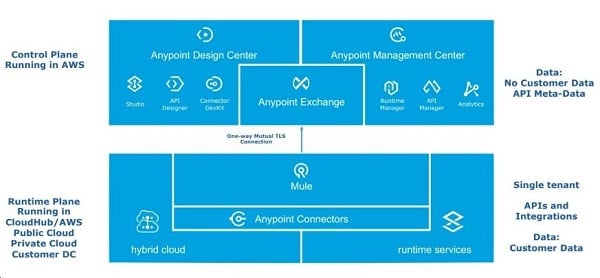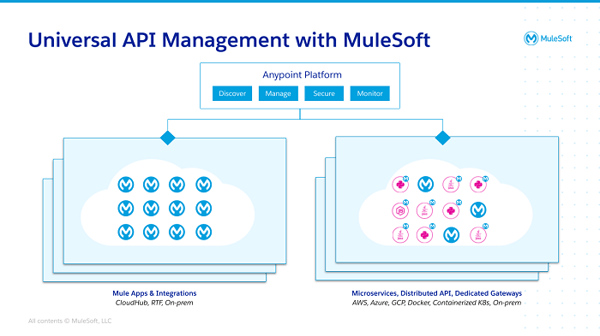What is MuleSoft GraphQL integration?
GraphQL is often compared with REST, the most popular approach for designing APIs. GraphQL is a query language for APIs created by Facebook in 2012. APIs that provide a GraphQL interface are called GraphQL APIs. Is GraphQL better than REST? There are loads of online articles arguing which is superior and more effective. Keep in mind that the main difference is that REST is an architectural style, a concept, while GraphQL is a language that specifies how to request data from a remote server.
In spring 2021, MuleSoft added DataGraph capability to the Anypoint Platform. Applications often operate with a vast amount of data from different sources. Front-end developers must overcome the challenge of extracting and processing information stored in various formats while serving it without delay. GraphQL UI was designed to solve this problem. It offers an additional layer that exposes a single end-point, hiding the complexity of accessing diverse data sources to serve your requests. This approach is very much aligned with the API-led connectivity principles. Undoubtedly, bringing back all required information from multiple APIs in a single call and without additional code is a great advantage! GraphQL also solves REST's over-fetching and under-fetching problems - due to its inflexibility, REST always returns a predefined set of data regardless of your exact requirements. Read more about how to use GraphQL to consume your REST APIs faster with DataGraph.
What does MuleSoft Composer enable you to do?
Not a big fan of coding? Then MuleSoft Composer is for you. The tool was developed for SaaS admins, business analysts, marketers, salespeople, and team leaders. The Composer enables non-programmers to quickly and easily build flows to connect data sources and automate integration tasks without writing a single line of code. Previously MuleSoft Composer was only available with Salesforce; now, it comes as a standalone version. MuleSoft Composer and Composer for Salesforce share the same core functionality and provide a seamless user experience to help build integrations with 'clicks, not code'.
Investing in Salesforce and Anypoint Platform is a serious financial commitment. Therefore, it might not be the right choice for small businesses or start-ups making their first step into the integration space. MuleSoft Composer, on the other hand, is easy to operate and can help solve various integration challenges with only a few clicks. MuleSoft Composer is designed and built with accessibility in mind and provides contextual in-app help every step of the way.
To automate a process with Composer, you have to build a flow. A flow is a sequence of steps that mimic the process.
- Extract data from a system such as Google Sheets, Tableau, Workday, or a Salesforce org based on a specific event or schedule.
- Perform actions on the data, like filtering and routing data through a flow based on conditions.
- Synchronise the data across one or multiple target systems.
One of the MuleSoft Composer's advantages is its several ready-to-use connectors. A wide range of adaptors enables integrations with various systems, including Salesforce, NetSuite, Stripe, Workday, Slack, Google Sheets, Microsoft Teams, ServiceNow, and Jira. MuleSoft develops and releases new connectors all the time so that you can quickly satisfy business requirements.
Imagine a Sales team that creates and maintains sales data in Salesforce and information about orders in NetSuite. Whenever an opportunity changes status to Closed Won in Salesforce, the team must manually generate an associated sales order in NetSuite. Then, they must notify the sales channel about that order using the Slack channel. In this scenario, the salesman must access and manually update various systems. Using MuleSoft Composer, an admin can easily automate the process by creating a single flow. The flow will contain a step that automatically generates a new order in NetSuite when an opportunity is flagged as Closed Won in Salesforce. The next step will be to notify the sales channel in Slack. Thanks to the Composer, everything will be happening in near real-time.
Anyone can automate processes and connect systems using just clicks. You never have to write code again!
What's MuleSoft Universal API Manager (UAPIM)?
You might already have some internally developed or supplied by your SaaS providers' APIs running on a cloud platform like AWS or Azure. Many of you use an API managing tool to build applications on microservices architectures. With multiple APIs scatted all over the organisation, you might come to the point when reinforcing standard security, regulations, and compliance becomes almost impossible. Furthermore, teams have a hard time finding APIs for reuse leading to duplication of effort, not to mention challenges managing these APIs from multiple management consoles.
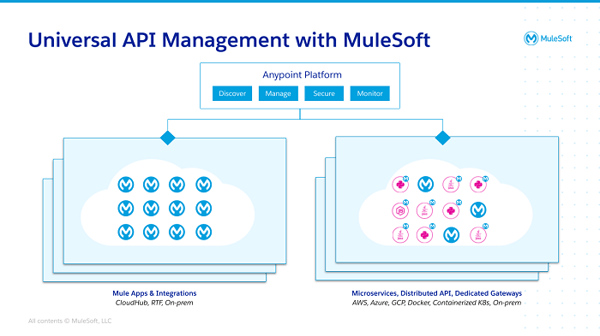
Source: ' Understanding Universal API Management and Anypoint Flex Gateway'
MuleSoft has recently launched Universal API Management (UAPIM). Its capabilities include Flex Gateway, API Manager, API Governance and Experience Hub. Regardless of their origins or where they're physically running, APIs can now be catalogued and managed under one roof. API Management creates a single source of truth for your organisation's integrations and enforces industry compliance and company standards to secure your microservices and APIs. The digital marketplace makes your APIs searchable and consumable while allowing you to stay in control and monitor their use.




)
)